How To Execute A Buy Or Sell Order
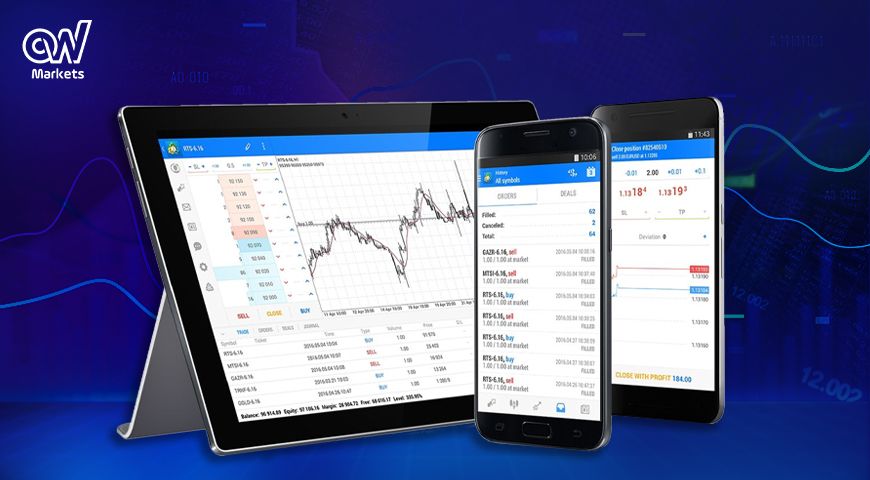
Welcome to One World Markets tutorials
In this video we will show you How to place an order on MT5
There are several ways to call a dialog window for order creation:
Select a symbol in the Market Watch and click " New order" in its context menu.
Or Click " New order” on the Standard toolbar.
The order windows show different order parameters:
Symbol - which is the financial instrument to perform a trade for.
Order Type — which could be market execution or pending order.
Volume — the volume of an order in lots. The greater the volume of a trade, the greater is its potential profit or loss, depending on where the symbol price will go.
Stop Loss —The level is set to limit the position loss.
Take Profit — The level is set to lock in profits of the position.
Comment — an optional text comment to an order.
Example
If you want to buy EURUSD by market execution-
Double click on the pair in the market watch menu, or click the new order button on the tool bar - a new order window will pop up, enter the volume or the lot size, enter the stop loss and take profit levels and then click Buy
Now you have successfully executed the order.
Thank you for choosing One World Markets
